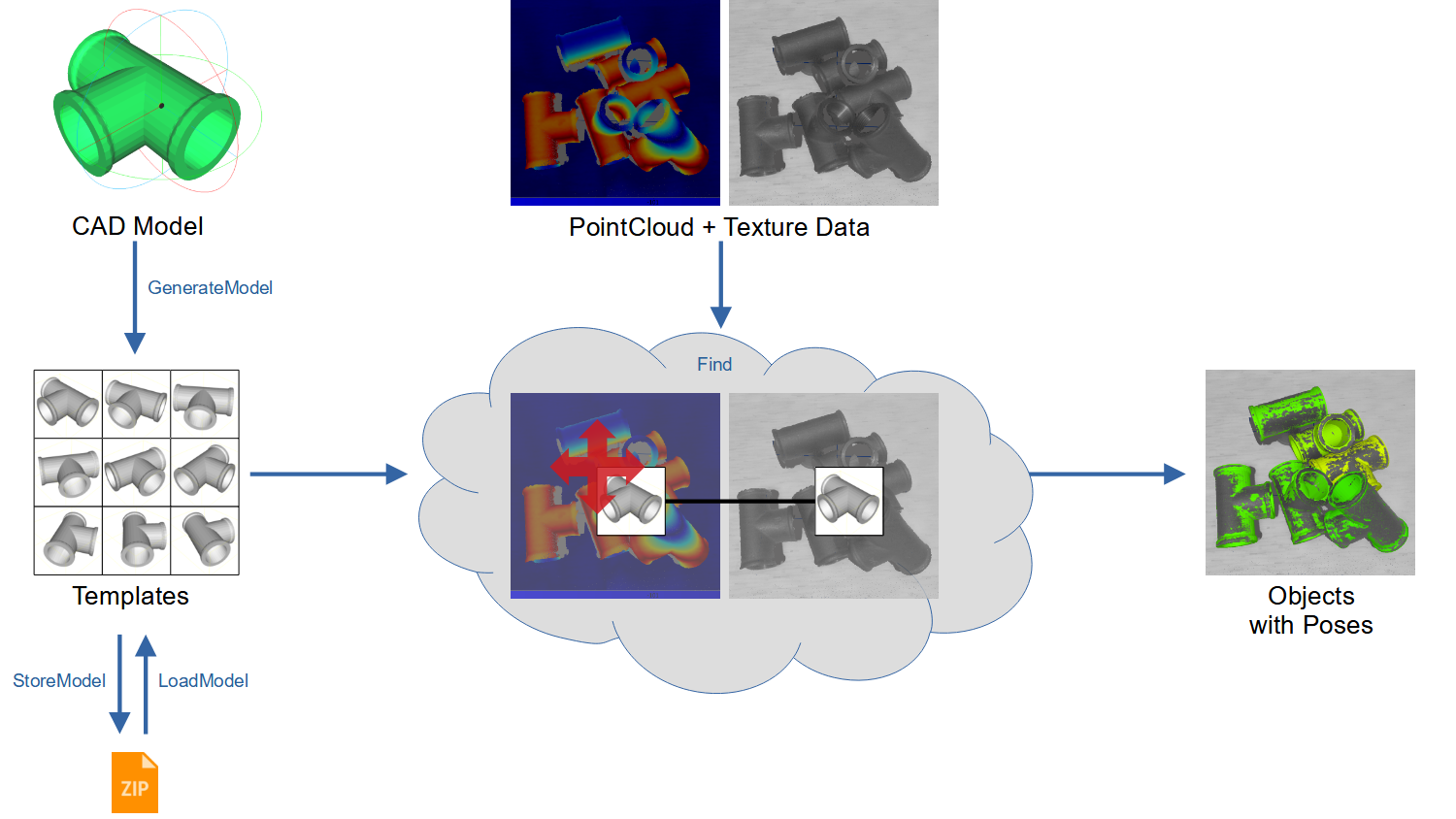PartFinder¶
The PartFinder command provides all functions for finding CAD models in point clouds. The Function parameter controls what function will be performed.
Note
PartFinder functionality is included in the normal NxLib, but you need a separate license in order to use it. Executing the command without a valid license will result in an error. See the PartFinder guide for more information on how to acquire and activate the license.
Functions¶
Function overview¶
Function description¶
Value of Function parameter |
Description |
Relevant input parameters |
Outputs |
“GenerateModel” |
Take a CAD model as STL or PLY and prepare in internal template based representation of it. This function will sample views of the given STL/PLY model and preprocess each view for the Find function (see below). |
Model, Cameras, Camera, BoundingBox, Viewpoints, RelativeModelSamplingDistance, Angle, Distance |
|
“ListModels” |
List the currently loaded template models which can be used with the Find or Confirm functions. |
||
“DeleteModel” |
Delete a prepared template model from memory. |
||
“LoadModel” |
Load a preprocessed template model from a zip file or folder from the hard disk. |
||
“StoreModel” |
Store a preprocessed template model from memory into a zip file or folder on the hard disk. |
||
“Find” |
Use a template model to find its corresponding STL/PLY object in a point could of one or more cameras. |
ModelId, Cameras, Camera, BoundingBox, CoverageDistanceThreshold, RefinementScore, ExcludeObjects, Hypothesis/Score, Hypothesis/Count, DistanceRatio |
Objects, Hypothesis/Count, PointMap, Texture, Camera, Distance, Near, Far |
“Confirm” |
Confirm object locations of a previous execution of the Find function. |
ModelId, Cameras, Camera, BoundingBox, CoverageDistanceThreshold, RefinementScore, Objects |
identical to Find |