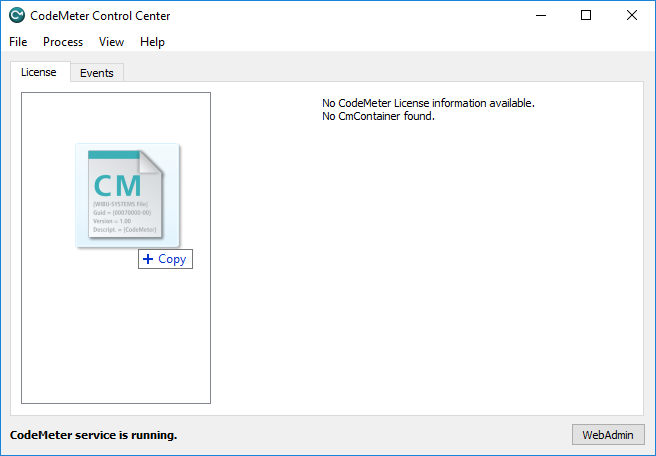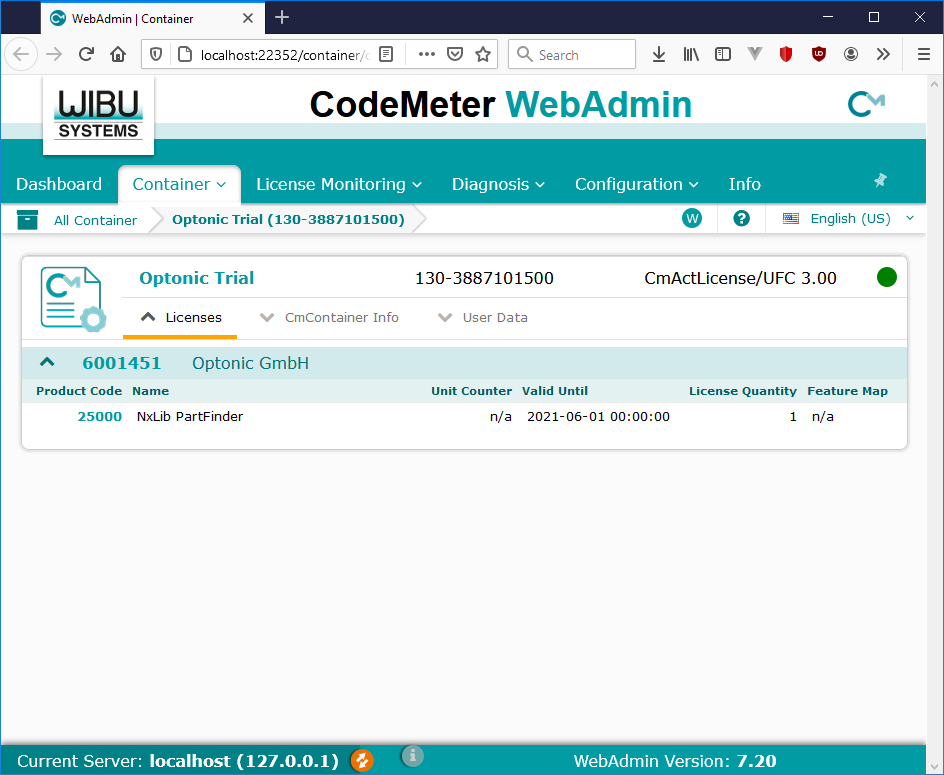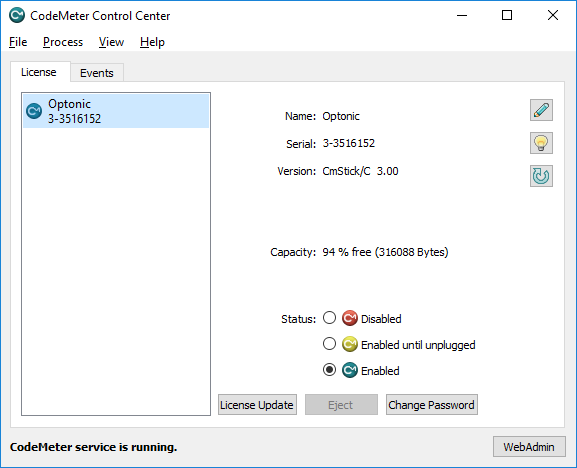Activating a PartFinder License¶
To use cmdPartFinder a valid NxLib PartFinder license is required.
Licenses¶
There are two license types currenty available
Evaluation License: You can obtain an evaluation license from your distributor free of charge. This type of license is not bound to any computer hardware but is only valid for a limited time.
Runtime License: For development or distribution of your application a runtime license is required. This type of license is permanent and bound to a USB dongle. Please contact your distributor for more information.
Installation¶
To use any of our licenses an the WIBU CodeMeter Runtime is required.
If you don’t already have a CodeMeter runtime installed on your system, download and install CodeMeter User Runtime from here: https://www.wibu.com/us/support/user/downloads-user-software.html
Note
The standard installation includes the CodeMeter Control Center, for simplicity we are going to use this tool for all further steps.
License Activation¶
Evaluation License¶
When optaining the evaluation license, your distributor provides a license file (Optonic_Trial_zzxxyy.WibuCmRaU). This file can be activated by drag&drop into the CodeMeter Control Center.
The remaining time on your evaluation license can be viewed on the WebAdmin web application. Reachable by clicking the WebAdmin button in the Codemeter Control Center.
Runtime License¶
To use the runtime license you simply have to connect the USB dongle to any USB port on your system. The dongle will be listed in the CodeMeter Control Center if it has been successfully detected.