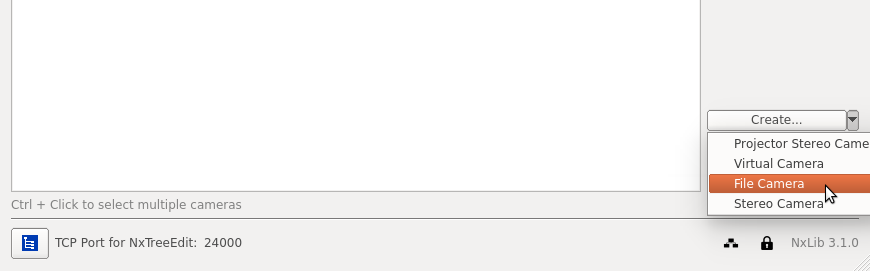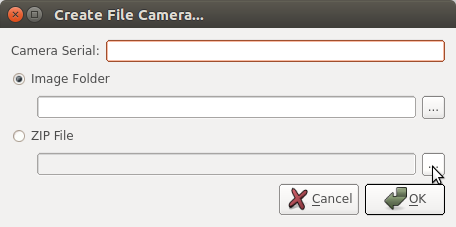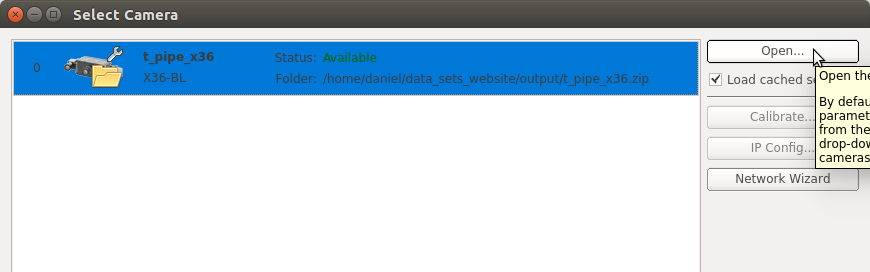Using Sample Data from the Ensenso Website¶
1. Download Data¶
We provide sample data for different scenes on our website. Go to https://www.ensenso.com/sample-data/ to download zip files that contain raw image data. These files can be used as a file camera in the NxLib and NxView.
2. Create a File Camera in NxView¶
Open NxView.
Select
Create...→File Camera.
In the appearing dialog, select the zip file you downloaded above by clicking on
...next to the zip file path field.A serial number will automatically be generated from the file name of the zip file, but you can change it if you want.
Confirm with the
OKbutton. This will create the camera and close the dialog.
3. Open the Camera in NxView¶
The newly created file camera is now listed in the camera selection dialog.
Select it (if there is more than one camera in the list) and click the
Open...button.
NxView will open the camera and display its depth data.
You can now adjust the matching parameters as described in this guide.
If you want to use the test data in your own application, please read the guide on using file cameras.