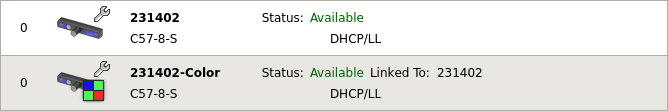Operation of C-Series Cameras¶
C-series cameras can contain a color sensor in addition to the stereo camera. In the NxLib, this color sensor is represented as a separate mono camera. It behaves like a separate color sensor which is calibrated to the stereo camera. The data of the two cameras can be combined as explained in this guide.
Interaction Between Stereo and Color Devices¶
The two devices can be operated mostly independently from each other, though there are some operations that affect both of them and require special handling.
IP Configuration¶
Stereo and color camera share the same IP configuration. It can be changed through either device, but the change will apply to both of them at once.
Note
If the device is not configured correctly yet, discovery of the color sensor is not possible. Only the left sensor of the stereo camera is visible in this case. Configure the IP of this device in order to make the color sensor show up as well.
Firmware Updates¶
Firmware updates can only be installed on the stereo camera.
Device-Internal Trigger¶
Stereo and color camera can be triggered independently from each other. To synchronize them, set the color sensor to the special TriggerMode Internal in order to trigger it automatically when the stereo camera gets triggered.
In this mode, sensors are triggered as close together as possible while still respecting the different light settings.
When the stereo camera triggers multiple FlexView frames, only one frame gets triggered for the color sensor.
When the requested lighting is the same (stereo Projector is disabled and both stereo and color sensor have identical FrontLight settings), the color sensor gets triggered at the same time as the first stereo camera frame. Otherwise the color sensor gets triggered immediately after all of the stereo sensor’s FlexView frames were captured.
When the stereo camera has its Projector enabled, the color sensor gets triggered separately, using its own FrontLight parameters instead.
Limiting Projector Power for PoE Power Supplies¶
When the projector flashes for a long time and draws too much power from the power supply, the device can crash and reboot during operation.
This is more likely to happen on PoE (Power over Ethernet) power supplies due to high variability between the available PoE switches and Ethernet cables. To avoid such issues, the device will limit the projector brightness by default when it is supplied via PoE on booting.
If this is not a problem in your setup (because your PoE switch can handle a higher load or you only use short enough flash times), you can manually increase the value of this node in order to use the maximum available projector power.