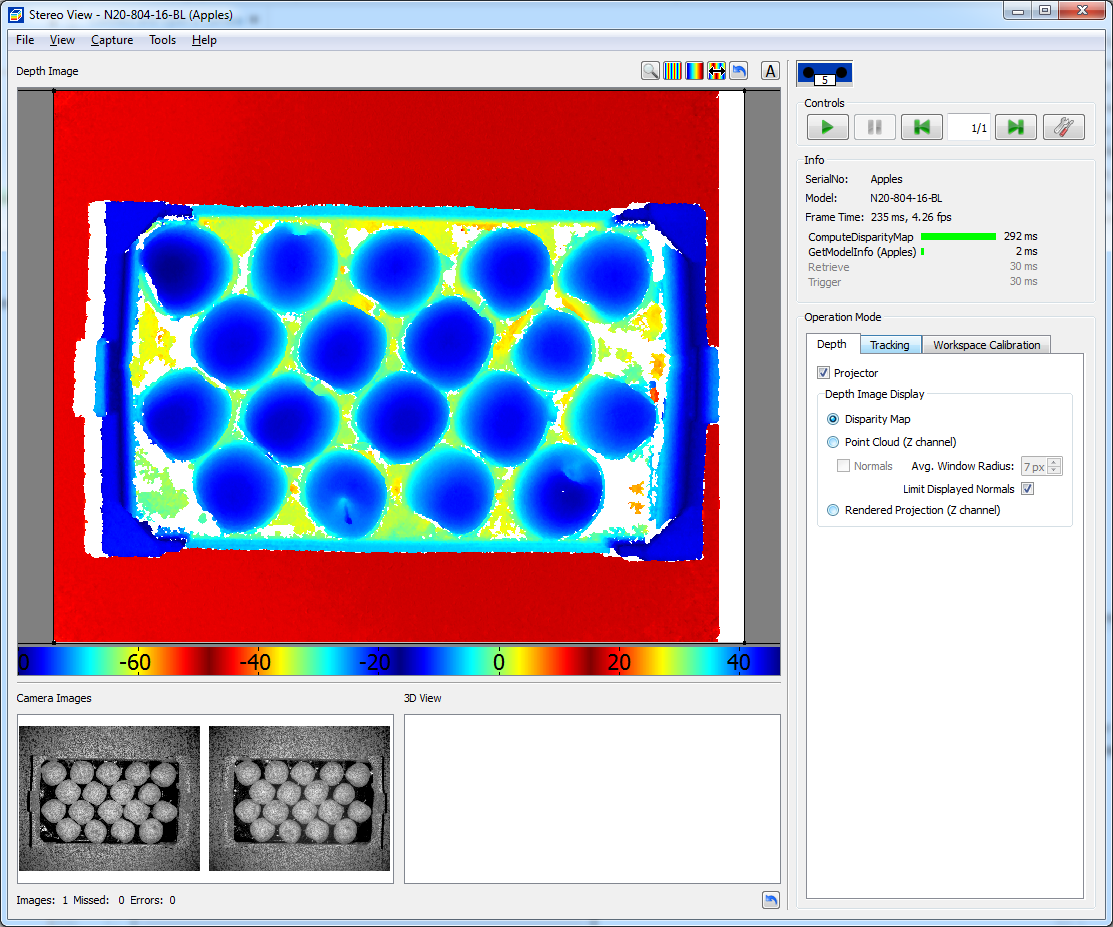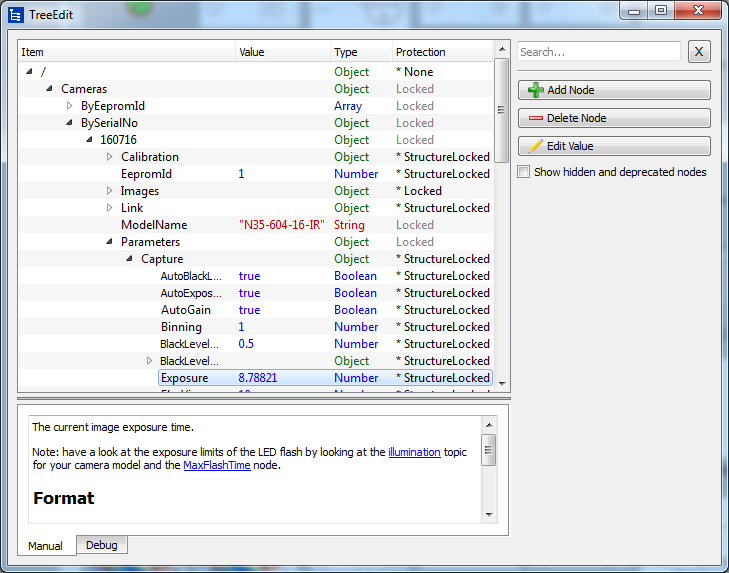About¶
This manual describes the Ensenso software API and how to capture 3D data with your Ensenso camera. The Ensenso camera uses the projected texture stereo vision technique and is fitted with two global shutter CMOS sensors and a pattern projector, which projects a random dot pattern onto the object to be captured.
Using the free software interface supplied, you can also integrate the camera easily into your own programs. When working with multiple cameras, the software package also enables you to output a single 3D point cloud containing the data of all the cameras used.
Please read the following chapters first:
Check if your system meets the system requirements
Then install all necessary software components
And finally connect your camera and view the captured depth image using the NxView demo application
Software download
The current version of the Ensenso software API is available as a free download at https://www.ensenso.com/download .
Getting started
Read this topic to learn about using the NxView program to visualize depth data from the camera
Explore the NxLib API topic to learn about the API concepts and interfaces.
Browse our guides to learn how to use the API for often encountered tasks.
Version changelog
You will find information about the changes in this version here.
Enjoy your new Ensenso camera!